Quick Links: | Prerequisites | Instructions | Troubleshooting |
Discover how to access and interpret the analytics for your Kaltura video quizzes in Canvas. This guide covers viewing engagement statistics, question performance, and individual student responses to gain insights into video and quiz effectiveness.
Prerequisites
Step-by-Step Instructions
To view analytics for a video quiz, follow these steps:
- From your Canvas homepage, select My Media to access your Kaltura videos.
- Click the title of your video quiz.
- Select Analytics from the Actions menu below the video player.

The analytics are divided into three main tabs:
- Video Analytics shows general video statistics, including views, engagement, and performance over time.

- Quiz Questions displays overall results for each question, allowing you to click on the question name for detailed last attempt results.
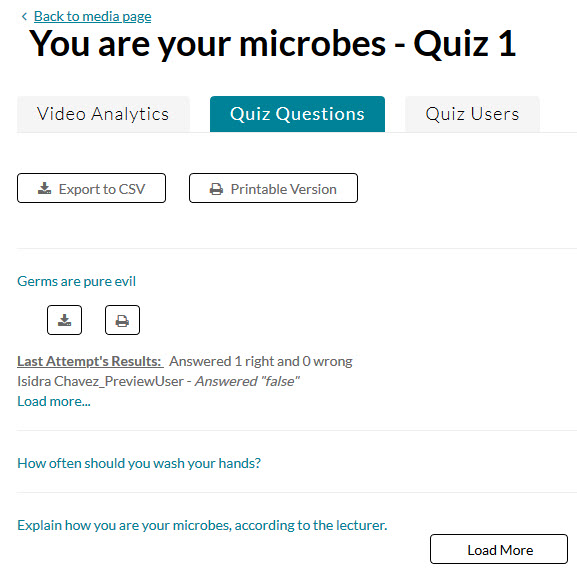
- Quiz Users shows each student's attempt and score, with the option to click on a student's name to see their answers for each question.
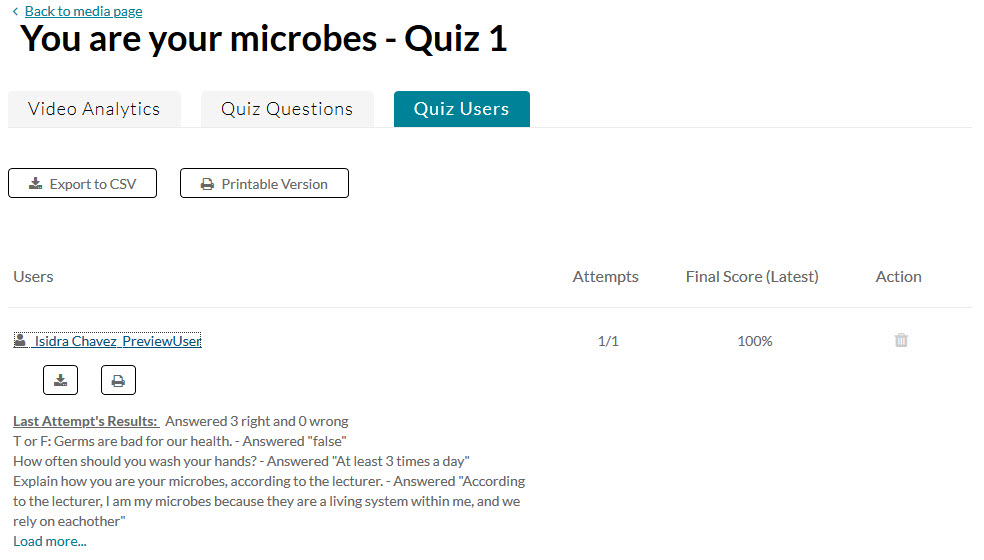
Troubleshooting
- If analytics are not loading, ensure you are viewing the correct video quiz and that it has been attempted by students.
- For detailed analytics issues, check if Kaltura is experiencing any known service interruptions.
Still need help? If you run into problems or still need help, reach out to the Technology & Learning Program.