Summary
The faculty message for the week of September 23rd, 2024 encourages instructors to explore the new OneDrive integration in Canvas and use Smart Search to enhance course content accessibility. Additionally, instructors are advised to clean up outdated materials or temporarily disable Smart Search if more time is needed.
Body
This message was shown to faculty in Canvas from September 23rd, 2024 to September 30th, 2024.
Hi there,
OneDrive integration with Canvas is here!
Read more: How can I use OneDrive LTI in Canvas?
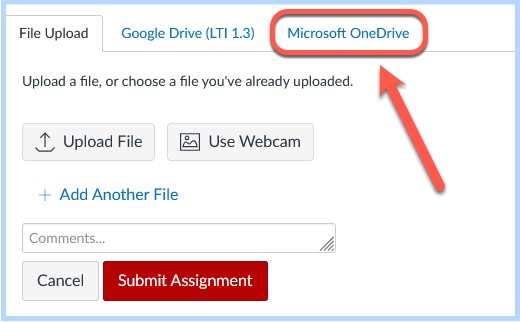
Smart Search available in course menus September 26th:
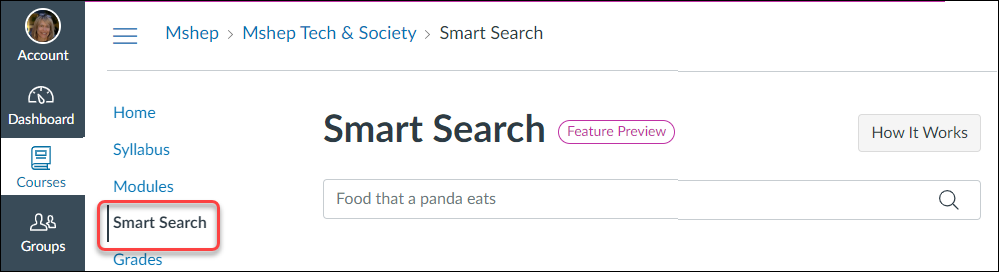
- What does this mean for me? Your students will be able to search and find content more easily in your course.
- What do I need to do? If you’re nervous students might find outdated materials, clean up your course by deleting or unpublishing unused content.
- Included in search: Content pages, announcements, discussion prompts, assignment descriptions
- NOT included in the search: Word docs, PDFs, links to external web sites or publishers, videos
- I’m not ready for this! If you need more time to clean up your course, you can disable Smart Search temporarily in feature options.
Have questions? We are happy to help in the TLP Drop-In Zoom Lab Monday - Friday, 9am-5pm.