Body
Quick Links: | Getting Questions into Notepad | Formatting for Multiple Choice | Multiple Response | Matching | True/False | Essay/Short Answer | Fill in the Blank
Respondus is a Windows-only assessment authoring tool primarily used to create and manage exams that can be printed on paper or published directly to Canvas.
Getting Questions into Notepad (Optional)
- Begin by opening the test in Microsoft Word or any other word processor.
- Highlight and copy all the test questions.
- Use the search bar to open Notepad
- Paste the questions into Notepad
Multiple Choice
- Each question must begin with a number followed by a “.” and a space and the question text.

- Each answer must begin with a letter followed by a “.” and a space and the answer text

- Mark the correct answer by putting an (*) directly to the left of the answer choice. There should be no space between the (*) and the answer choice.
- Your formatted question should look like this.

- Repeat this process for all multiple choice questions in the text file
- Finally, save your text file
Multiple Response
Making Multiple Response questions is similar to making multiple choice questions except for a few key differences. The line above the question must begin with “Type: MR”. Then in the question body put an asterisk to the left of each correct answer.
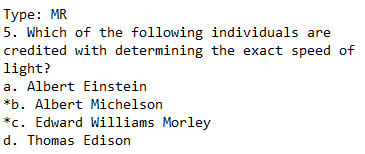
Matching
Making Matching questions is similar to making multiple choice questions except for a few key differences.To import matching questions the line above the question must begin with “Type: MT”. Then each question and its respective answer must be separated by an equals sign with a space between the question and the answer.
True/False
Making True/False Questions is similar to making multiple choice questions except for a few differences. For True/False questions you will only have a and b followed by True and False respectively. When you are finished add an asterisk to the left of the correct answer. Additionally when making True/False questions True must come before False for respondus to recognize it as a T/F question.
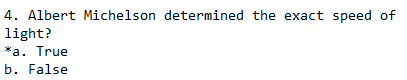
Essay Short Answer
The Essay Question format is similar to other respondus question formats. The main difference being that the first line must start with “Type: E”. On the line below place your question.
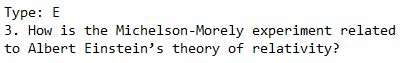
Fill in the Blank
Fill in the Blank questions must start with “Type: F”. Followed by the question and the answer. NOTE: Respondus only allows one answer to fill in the blank questions. However you can have multiple variations of the answer.
