Body
If you use Pre-Assigned Breakout Rooms, the Technology and Learning Program always recommends Allowing Participants to Choose Their Own Breakout Room as a best practice. This will help busy hosts better manage their meetings because Participants can join breakout rooms on their own if problems arise.
-
Start your Zoom meeting. From the Zoom task bar, select Breakout Rooms.
-
Select Options > Allow Participants to choose room.
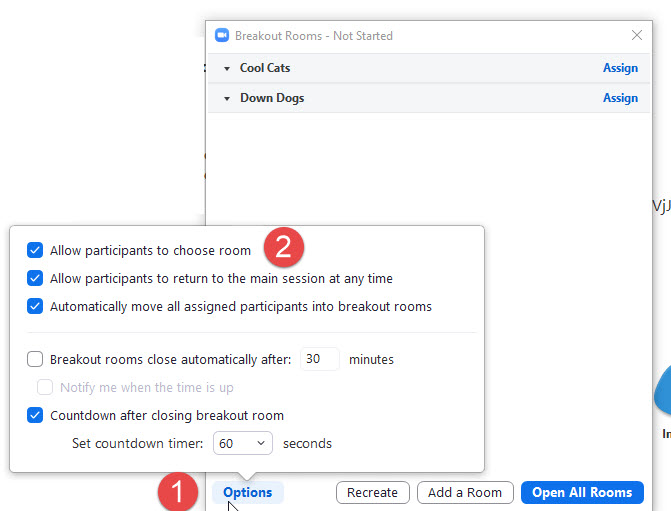
Opening Pre-Assigned Breakout Rooms
- Please allow some practice time with pre-assigned breakout rooms.
- Provide the following instructions to your students BEFORE the meeting:
- Activate your Chico State Zoom account.
- Sign in to Zoom using the Chico State Single Sign On option.